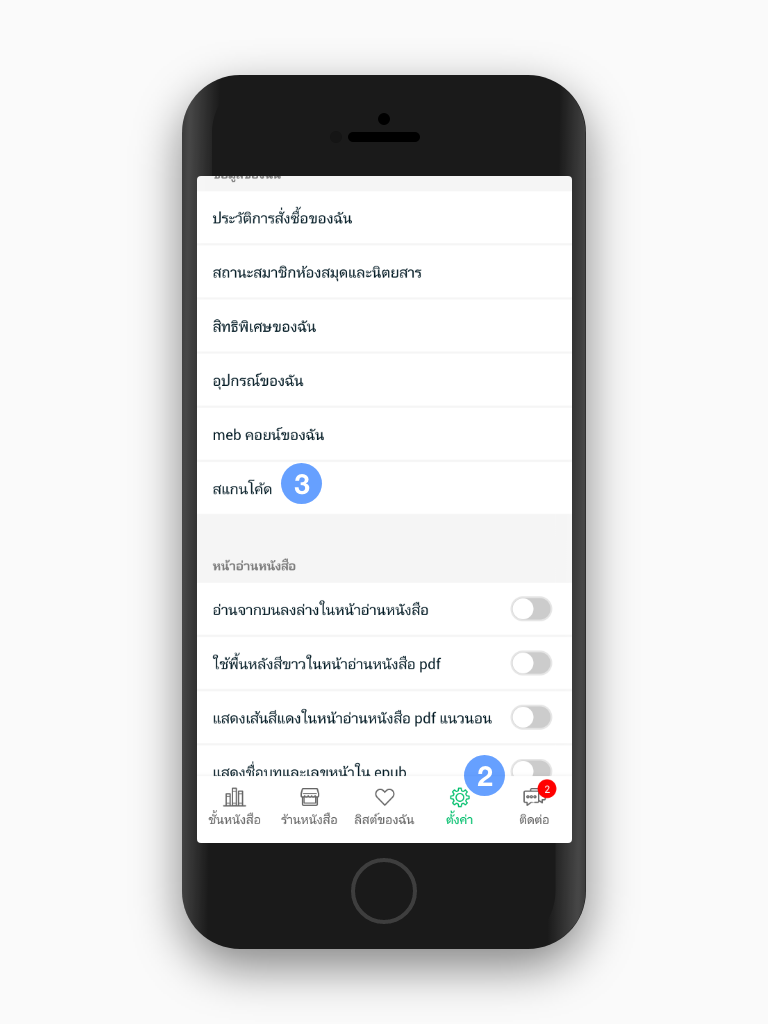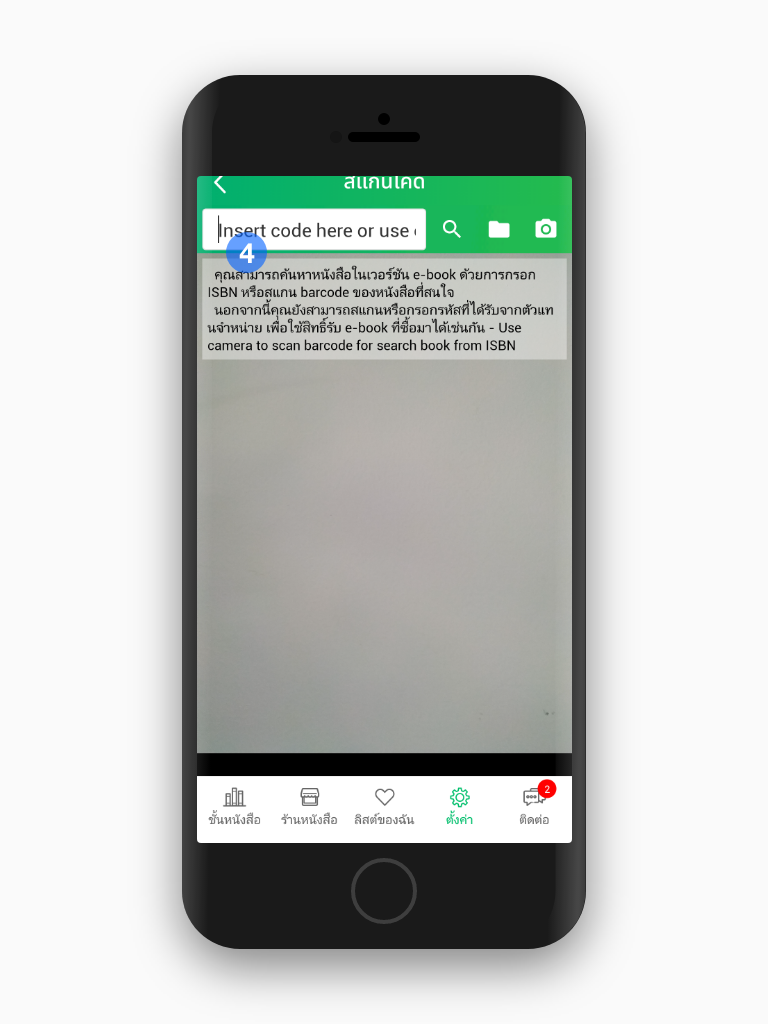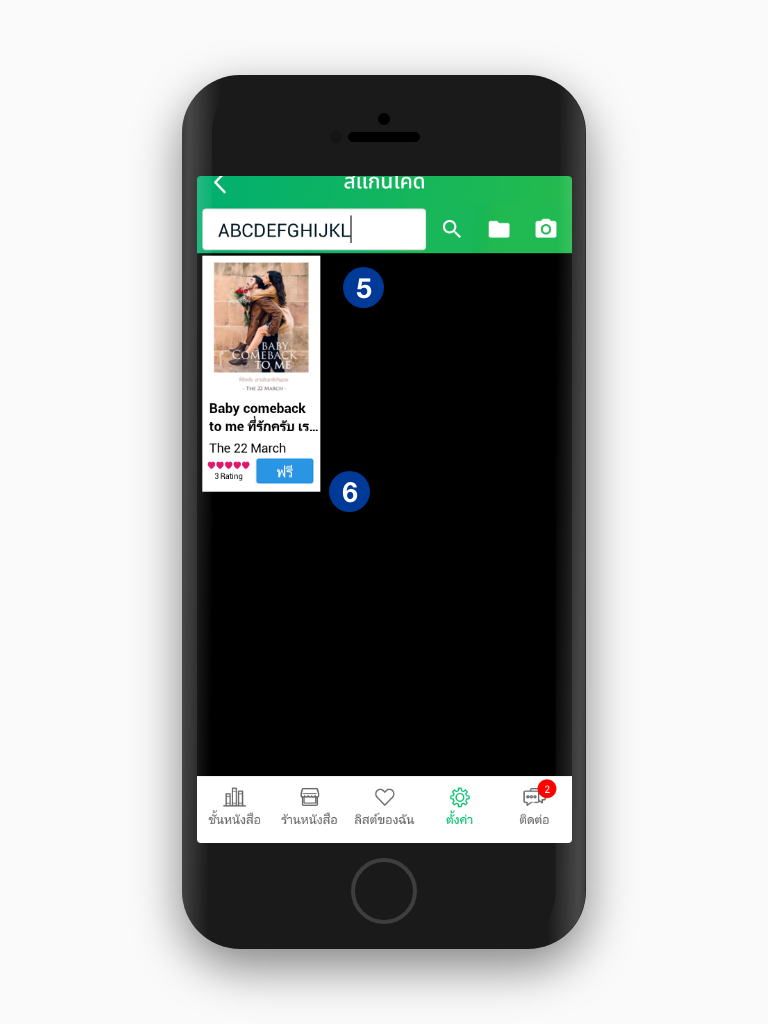Gift Code's usage 
How to use a Gift Code once received
After receiving a Gift Code, you can enter the code in the meb system via 3 methods
1. Through the mebmarket.com website
2. On the iOS application (iPhone, iPad)
3. On the Android application
[1.] On the mebmarket.com website
Follow these steps
1.1 Login and click the "My Account Icon"
1.2 Select the Gift Code menu (or click here directly)
1.3 Enter the Gift Code in the "Enter Code"
1.4 The system will display the e-book(s) you can receive from the specific Gift Code for you to choose.
1.5 Click the "Free" button to claim the e-book, and you can immediately read it on the meb app.
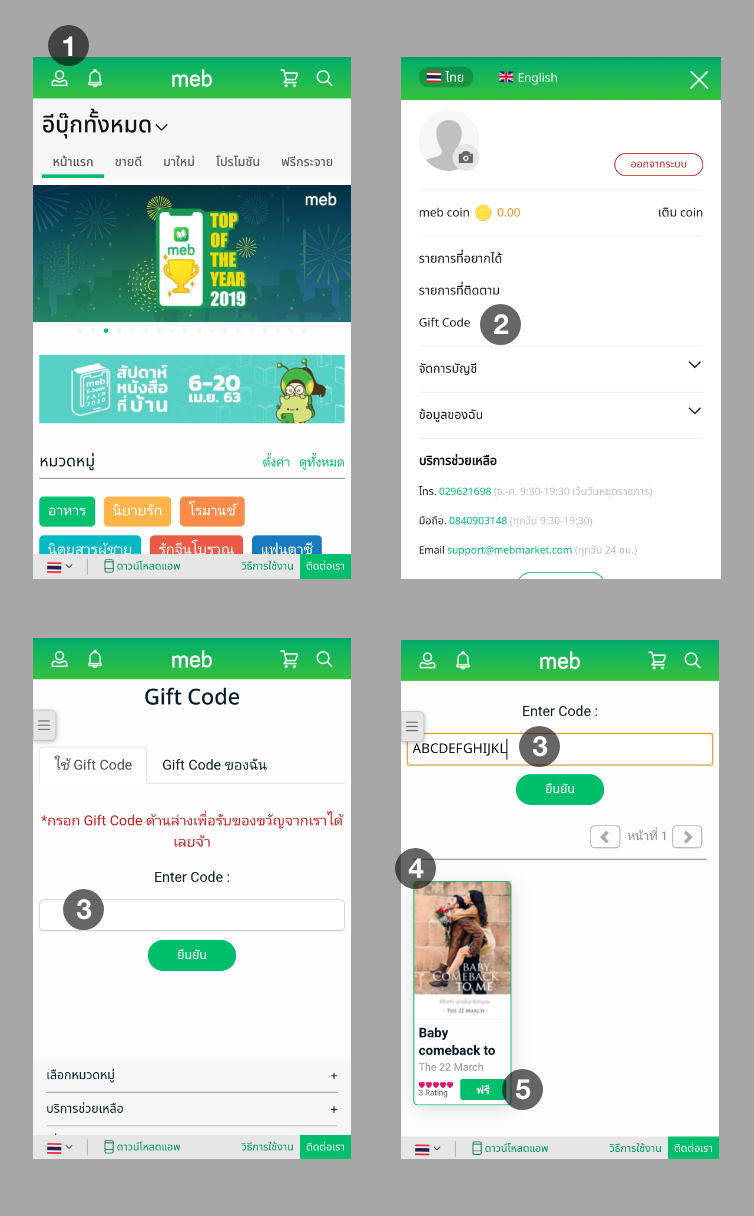
[2.] On the iOS application (iPhone, iPad)
Follow these steps
2.1 Open the meb app (it is recommended to log in)
2.2 Select the "Settings" menu
2.3 Choose the "Scan Code" option under the "Bookstore" section
2.4 Enter the received Gift Code in the "Insert Code" field
2.5 The system will display the e-book(s) you can receive from the specific Gift Code for you to choose
2.6 Click the "Free" button to claim the e-book, and you can immediately read it
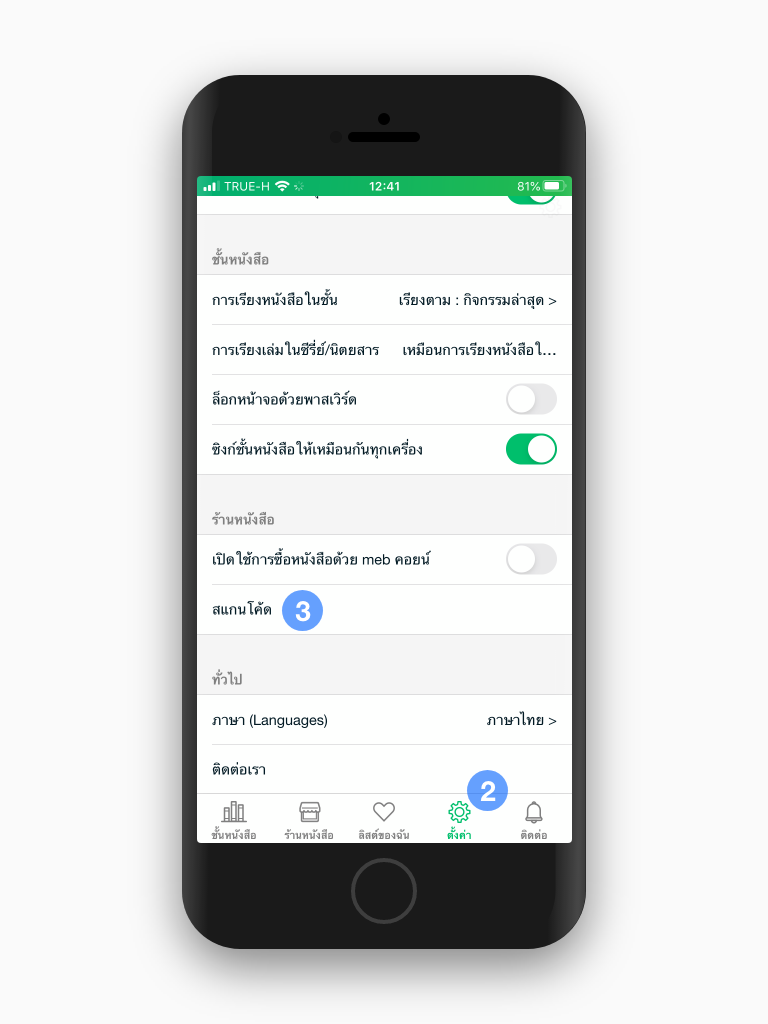
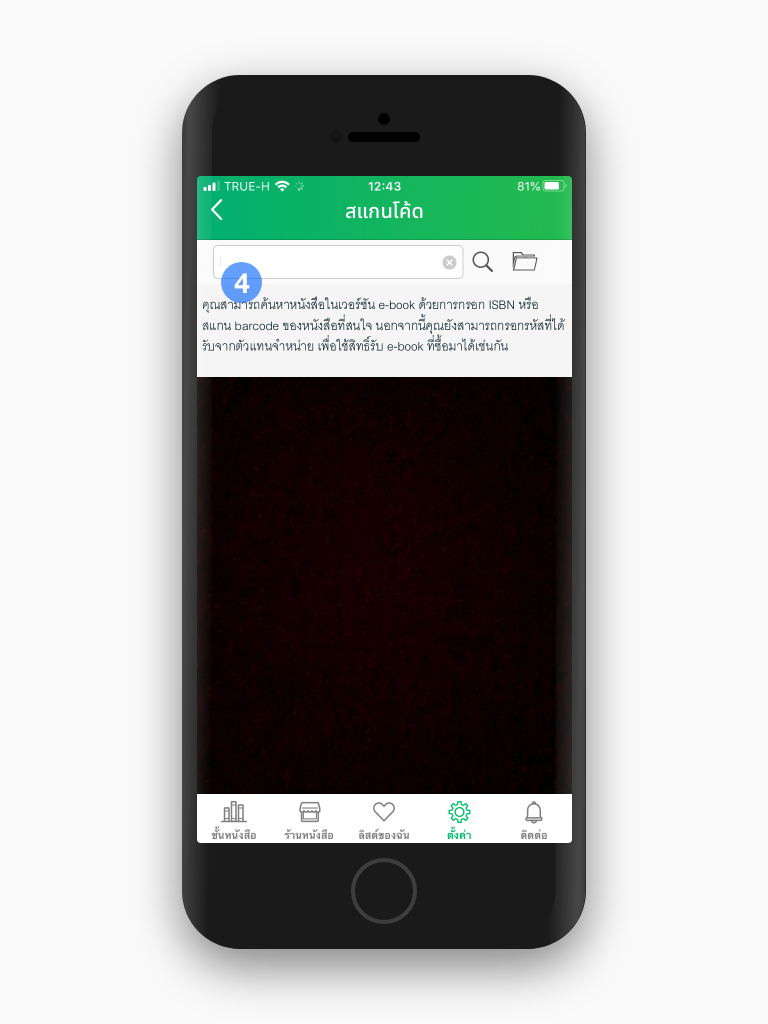
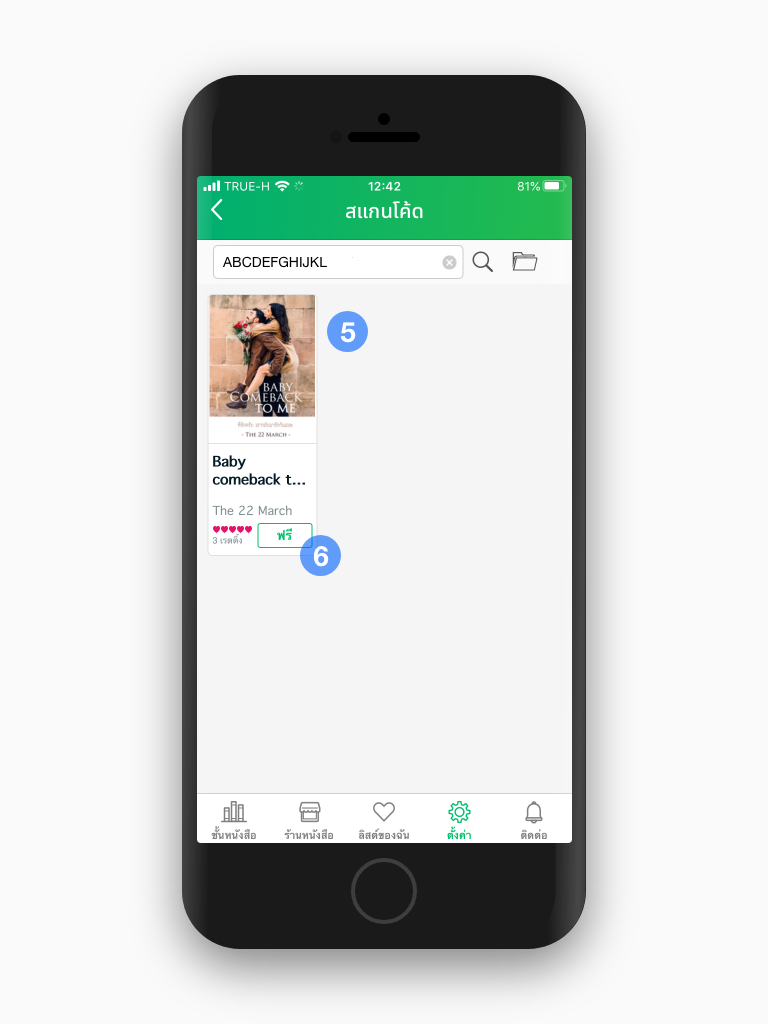
[3.] On the Android application
How to use Gift Code
3.1 Open the meb app (it is recommended to log in)
3.2 Select the "Settings" menu
3.3 Choose the "Scan Code" option under the "My Information" section
3.4 How to use Gift Code
3.5 How to use Gift Code
3.6 How to use Gift Code