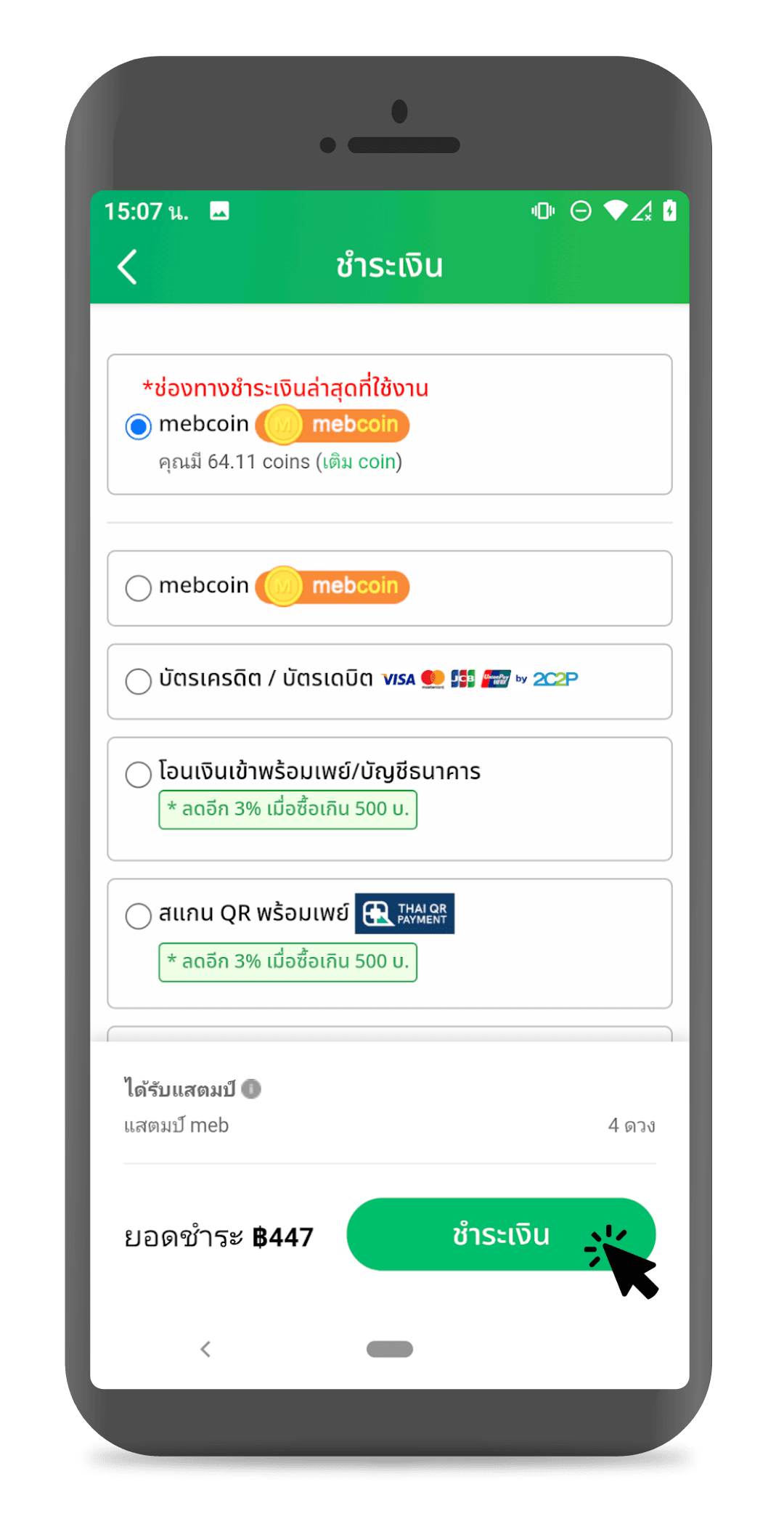How to buy e-books 
1. Visit www.mebmarket.com , select the book you want, and then click the "Buy" button.
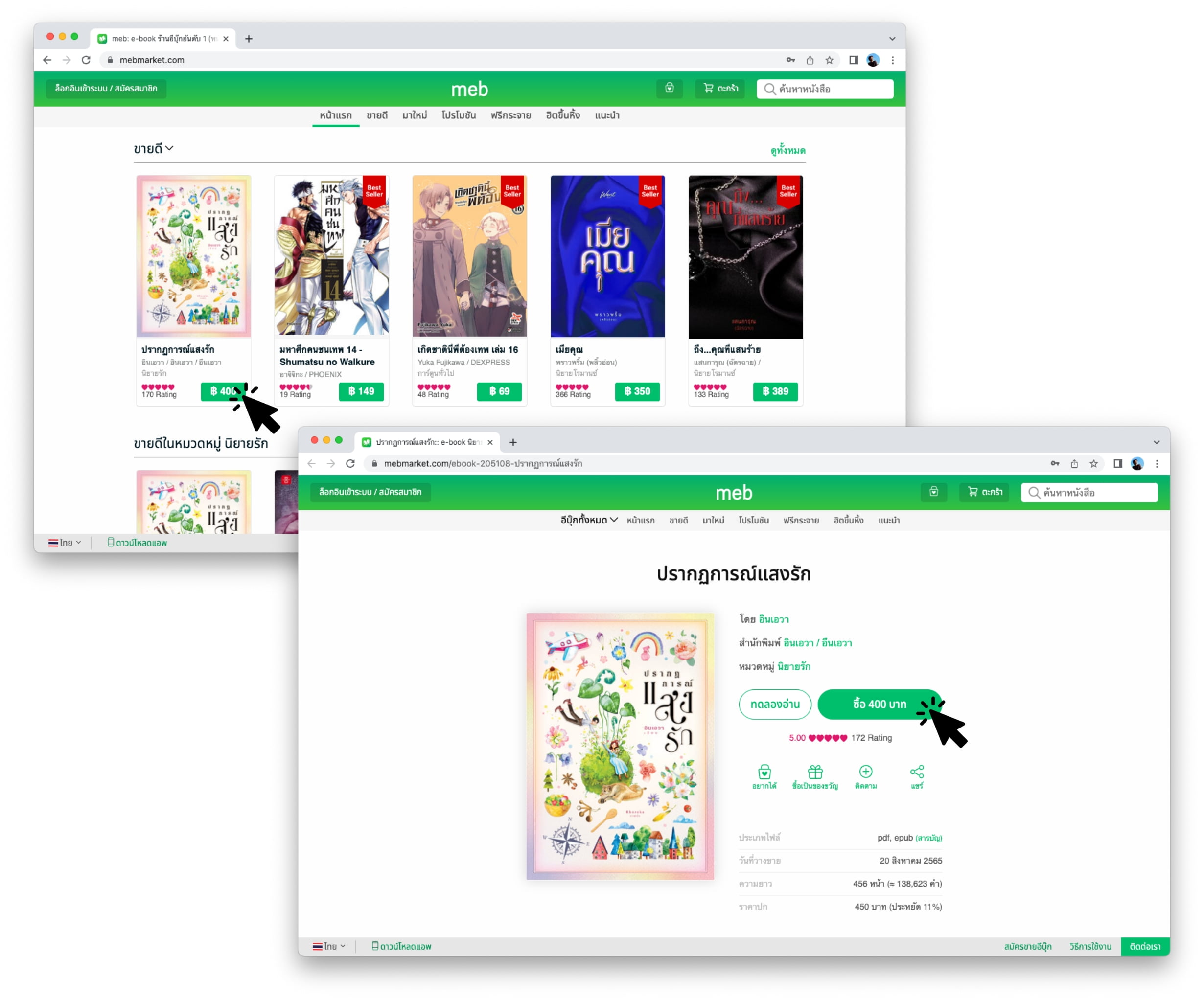
2. Log in to the website (If already logged in, skip to the next step).
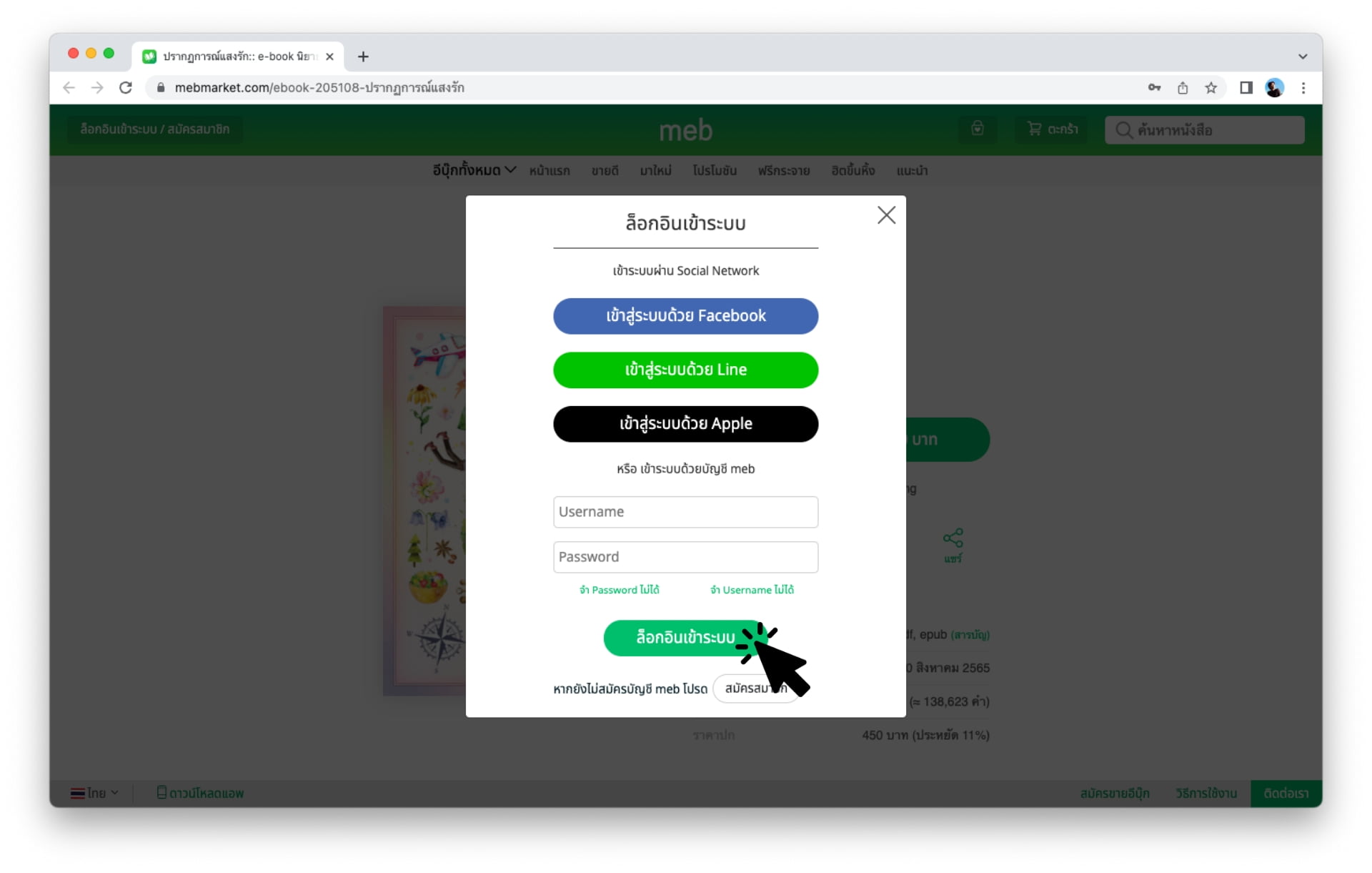
3. Press the "Checkout" button or "Checkout with meb coin" button.
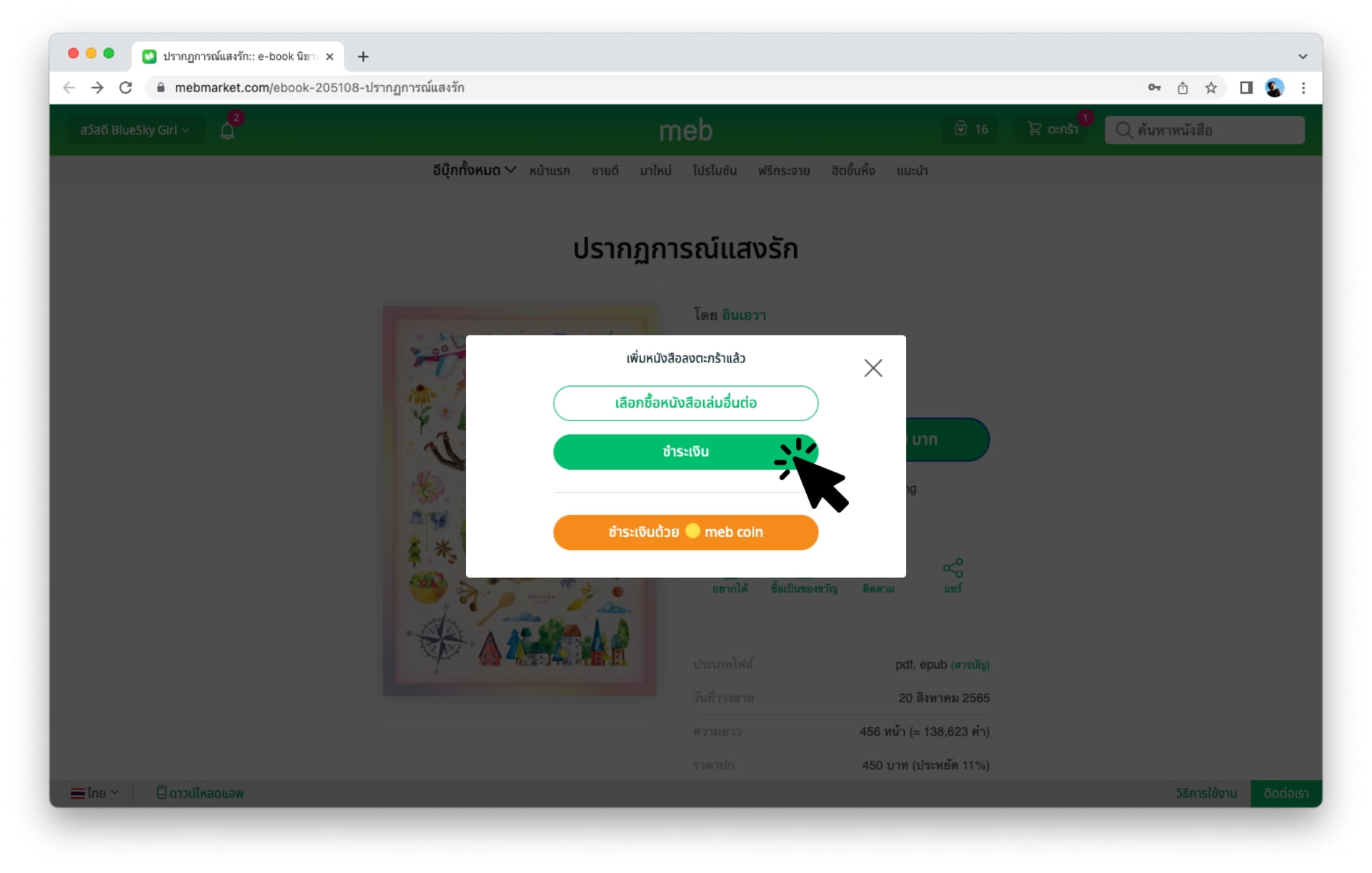
4. The system will display the list of books in the shopping cart, press "Go to Checkout" button.
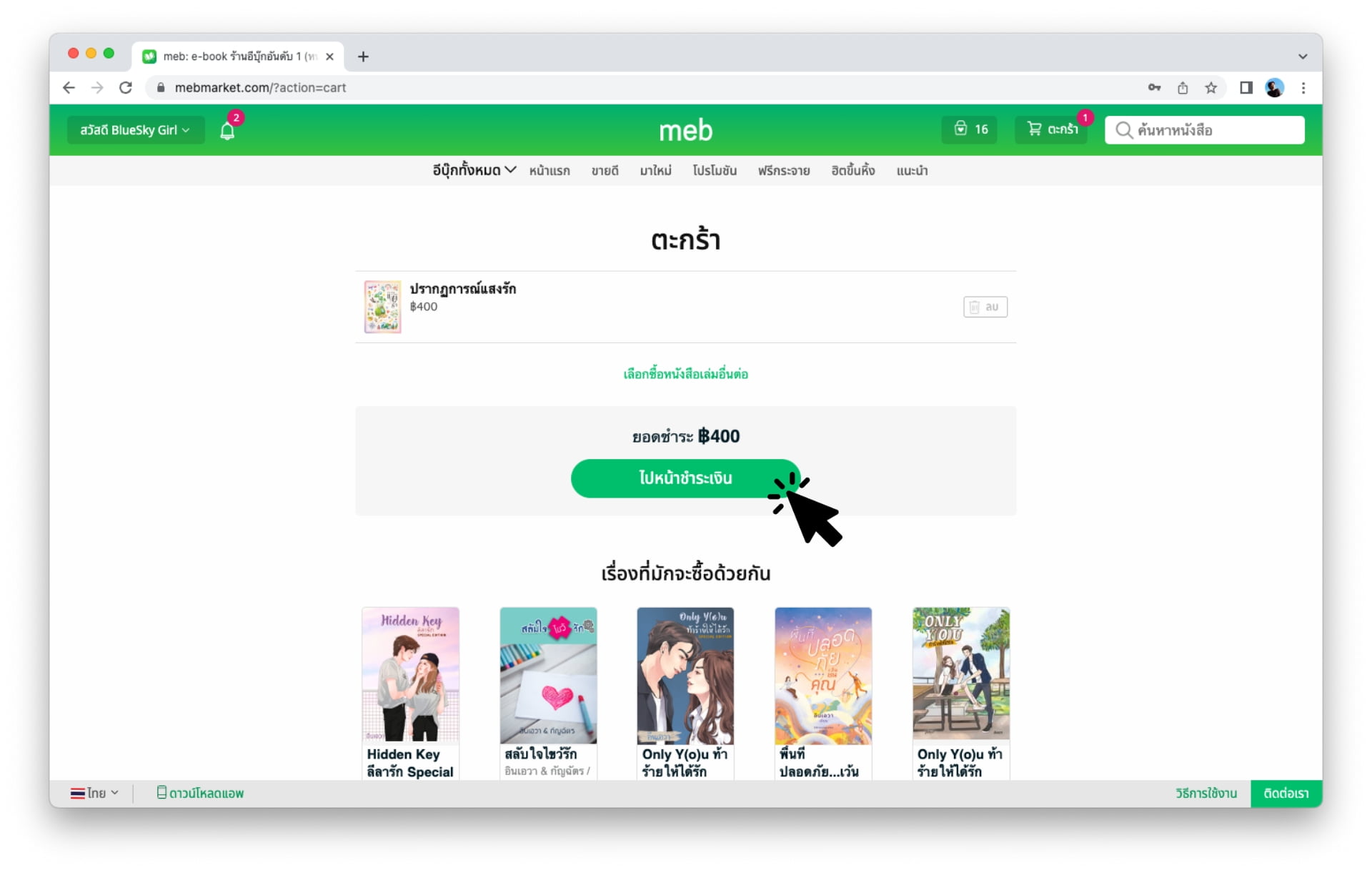
5. Choose the payment method and press "Checkout" button to proceed with the steps of selected payment method.
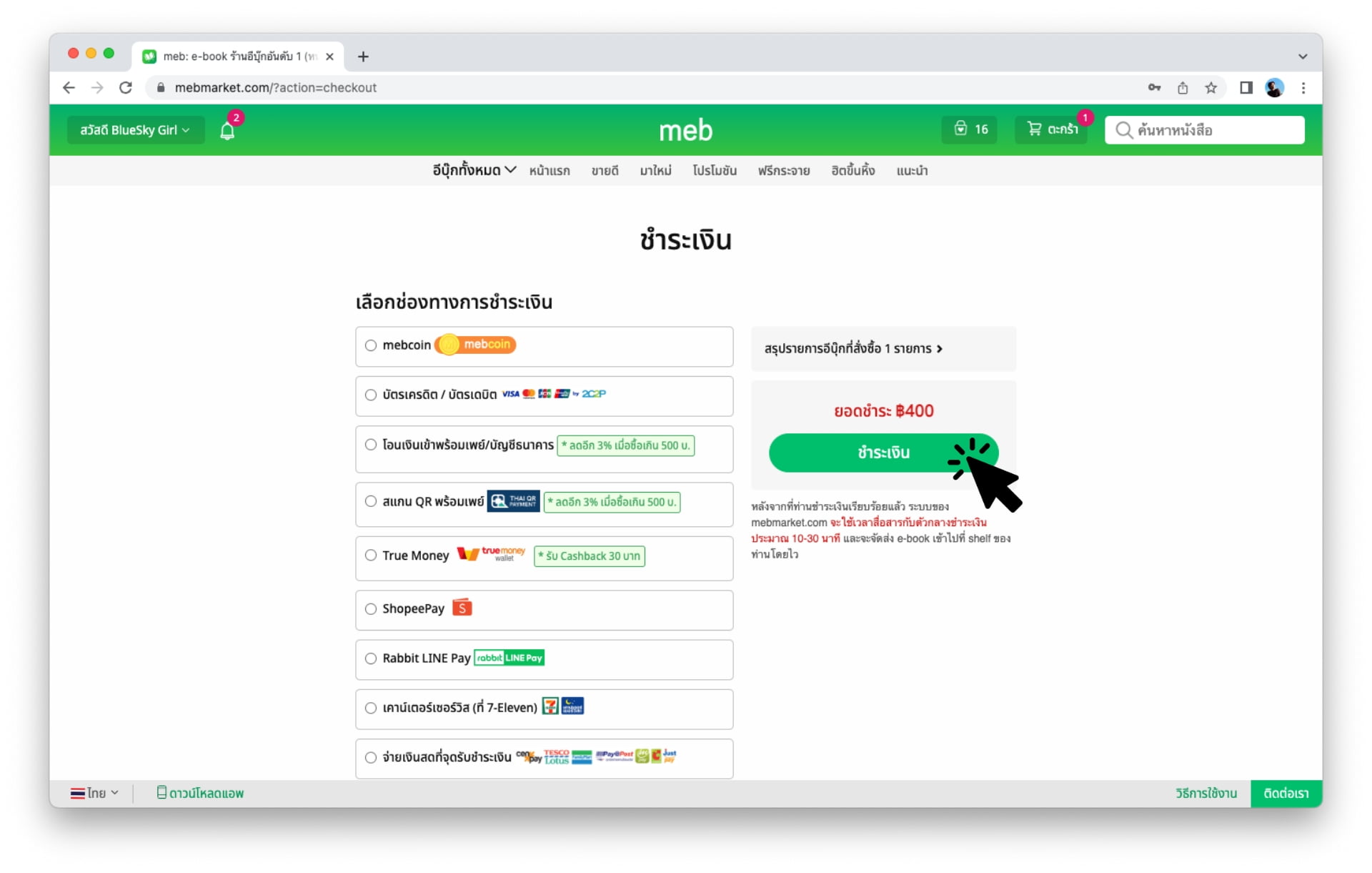
1. Visit www.mebmarket.com , select the book you want, and then click the "Buy" button.
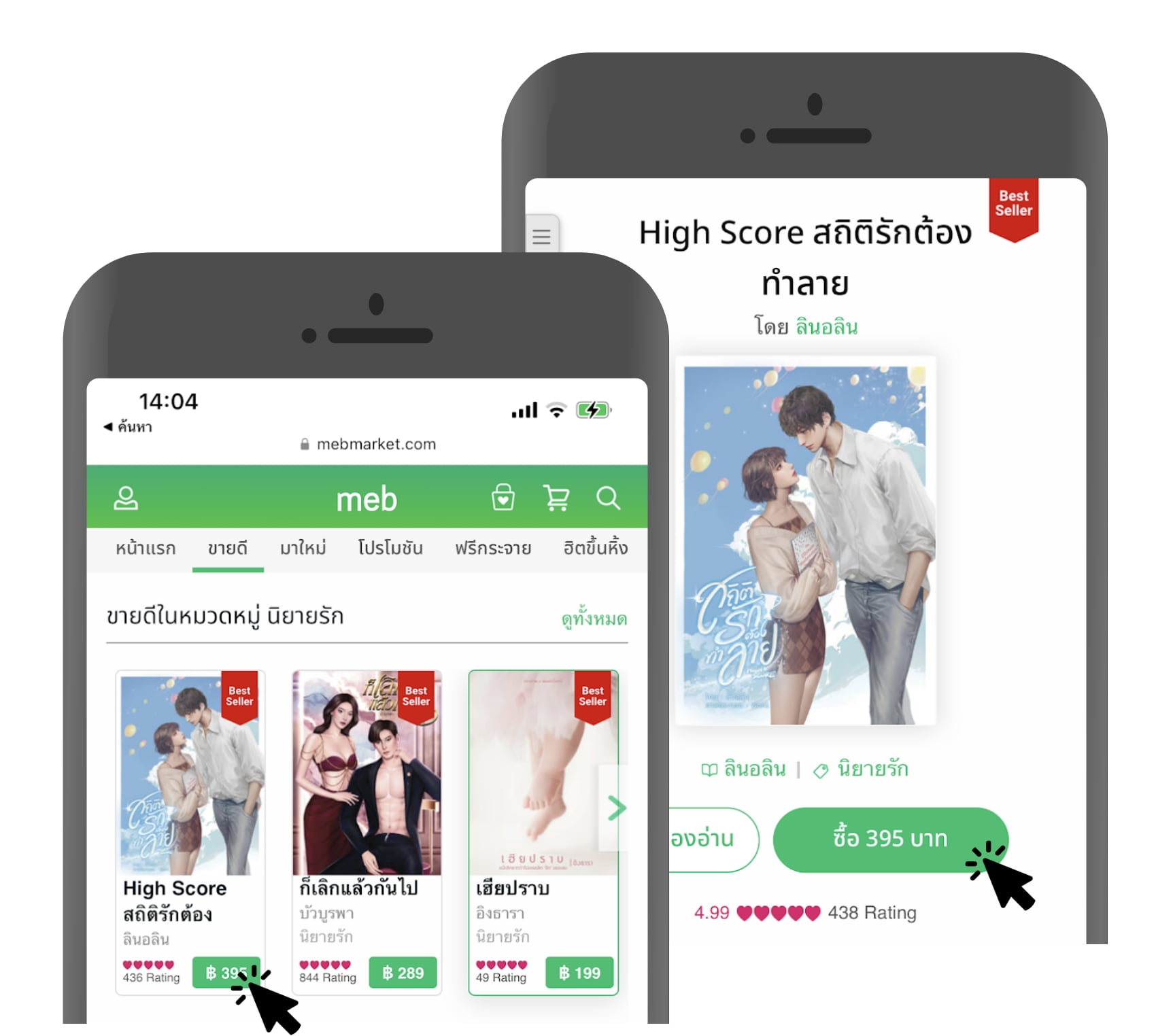
2. Log in to the website (If already logged in, skip to the next step).
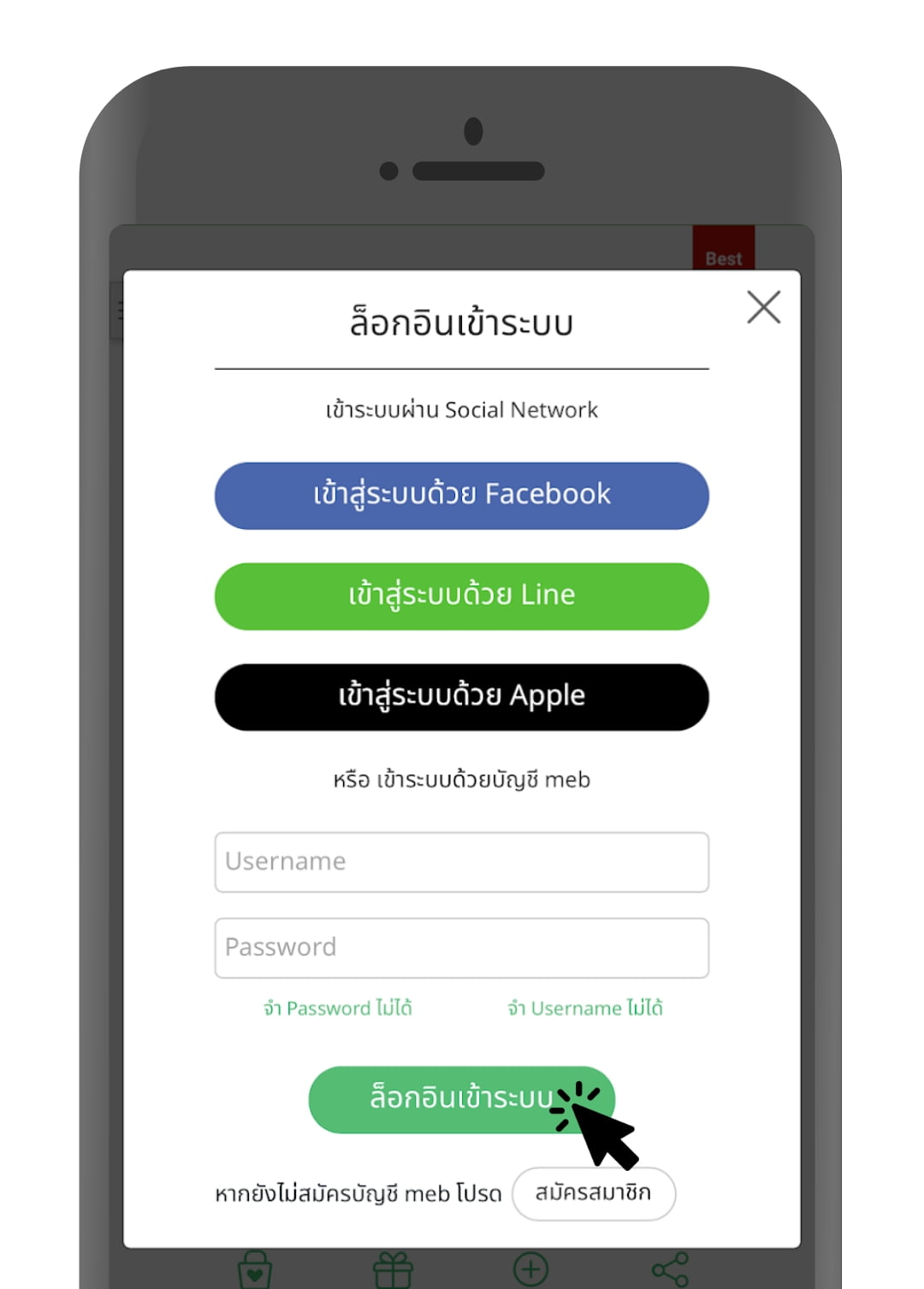
3. Press the "Checkout" button or "Checkout with meb coin" button.
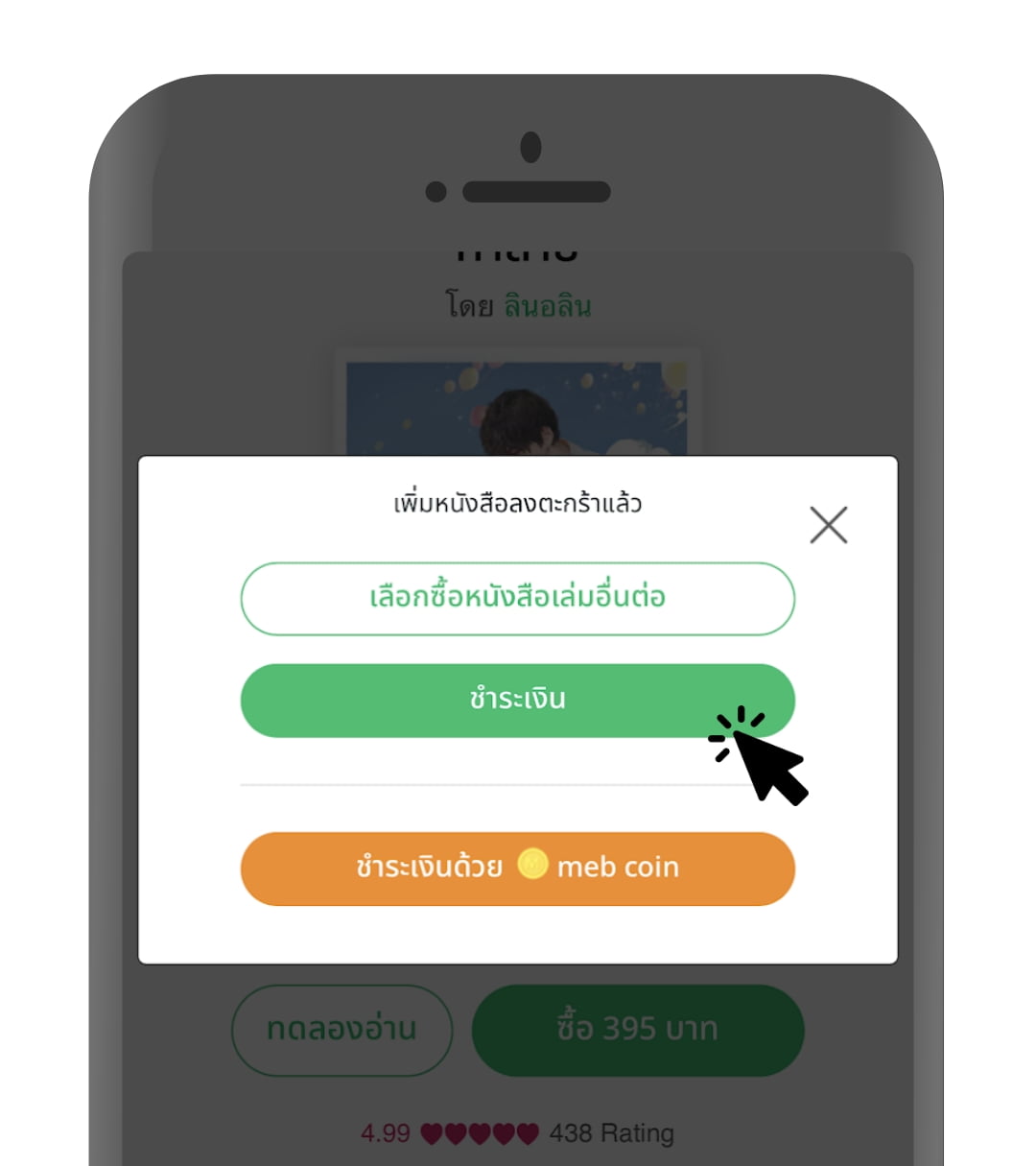
4. The system will display the list of books in the shopping cart, press "Checkout" button.

5. Choose the payment method and press "Checkout" button to proceed with the steps of selected payment method.
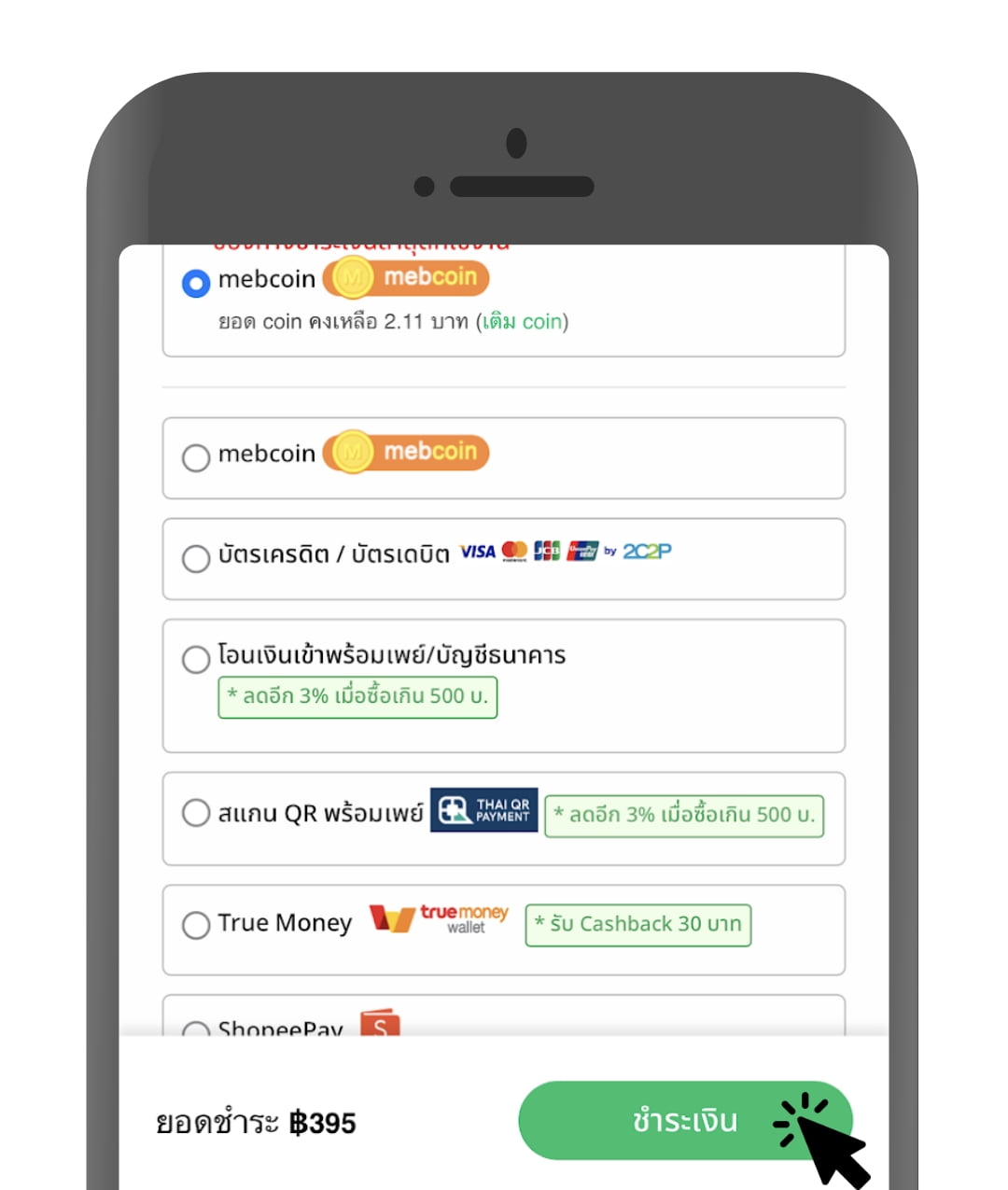
Open meb application on your iPhone or iPad, and select the desired ebook from the "Bookstore" menu. Then press the "Buy" button.
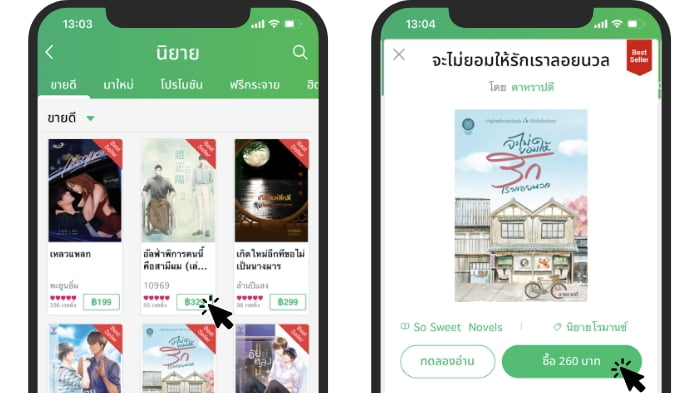
You can choose between 2 payment methods

The system will display the net price that must be paid through Apple. Press the "Purchase" button to proceed with the payment.
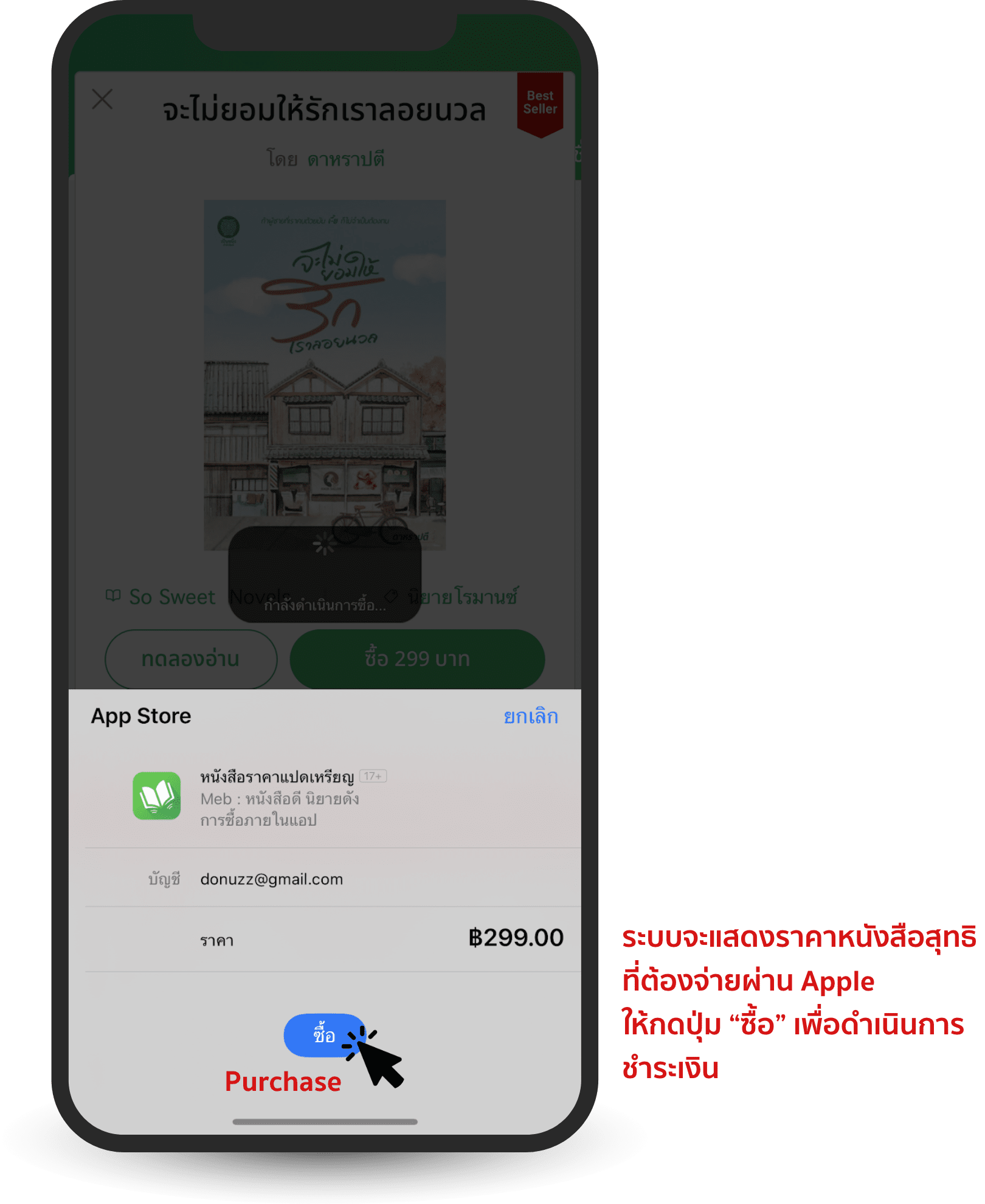

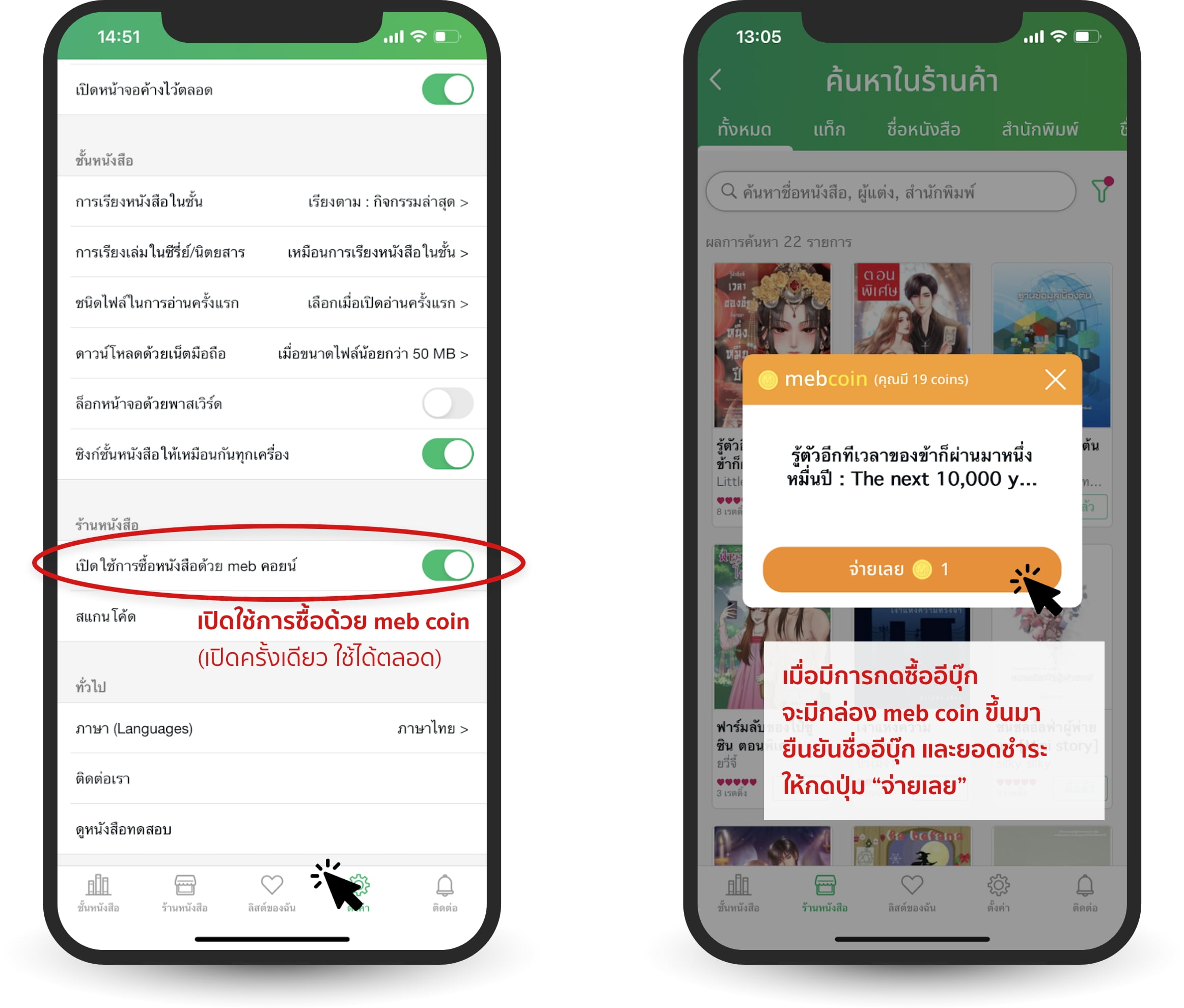


1. Open meb+ app, select the ebook you want from the "Bookstore" menu, then press the "Buy" button.
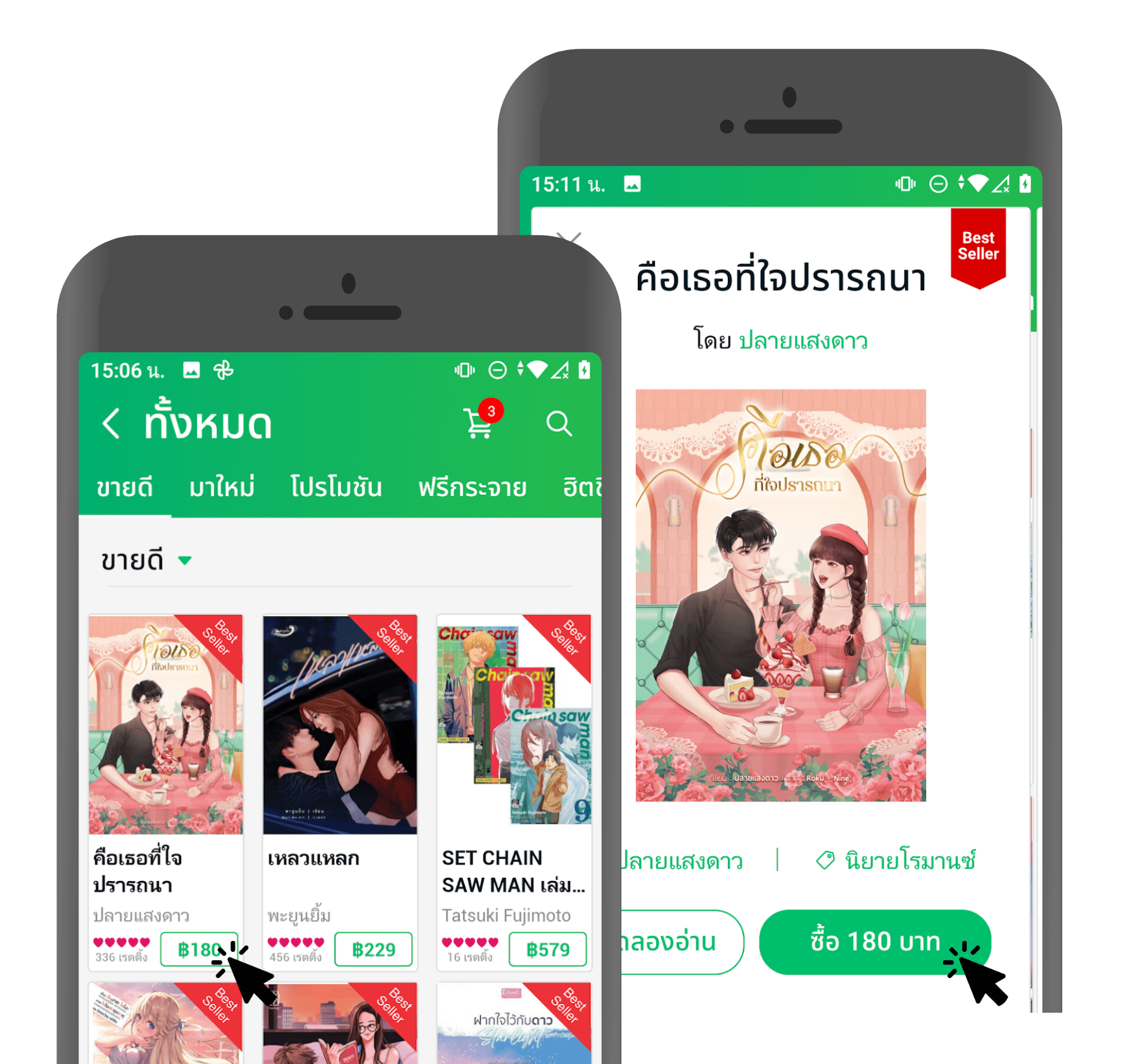
2. Press the "Checkout" button.
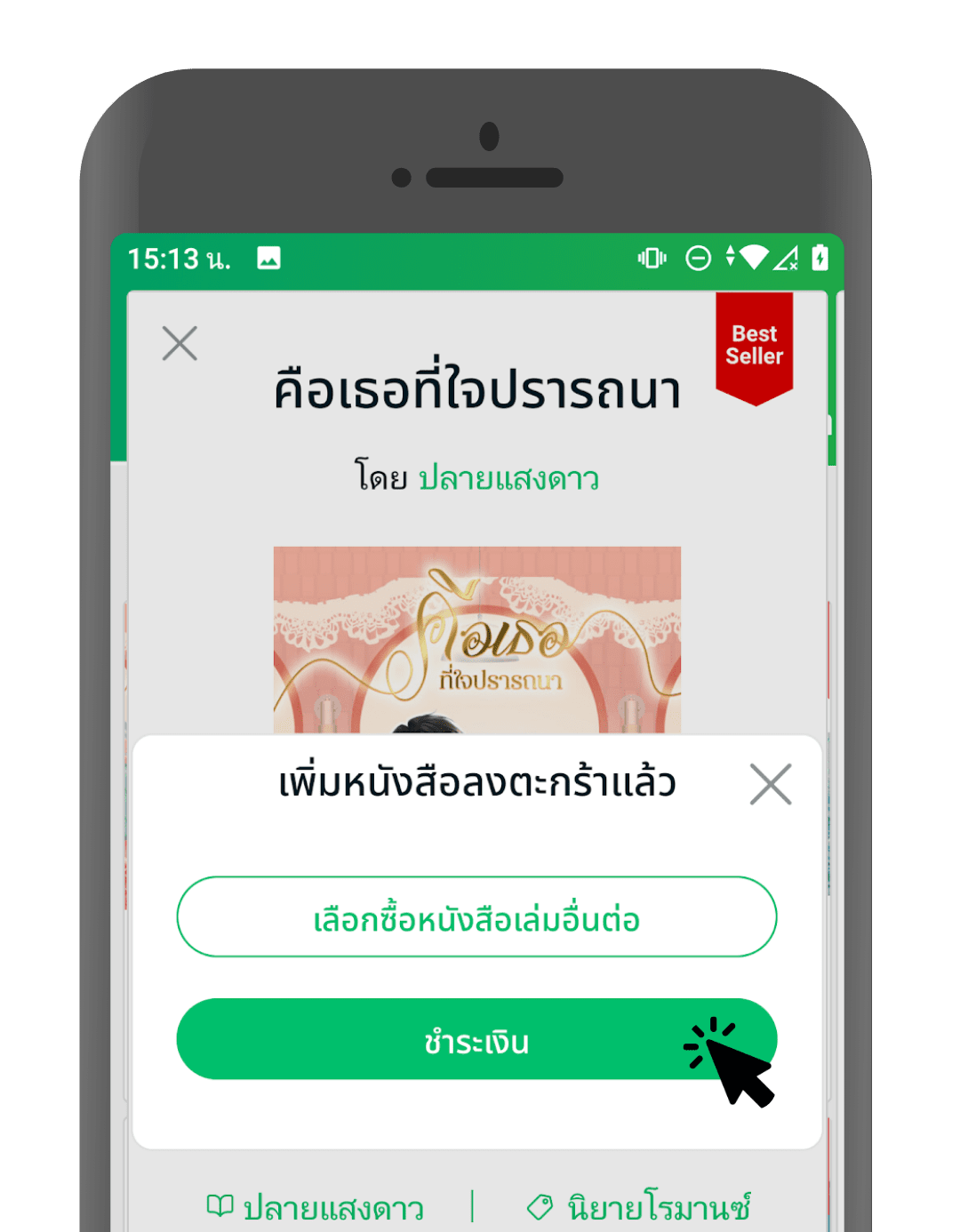
3. The system will take you to the Cart page press the "Go to Checkout" button.
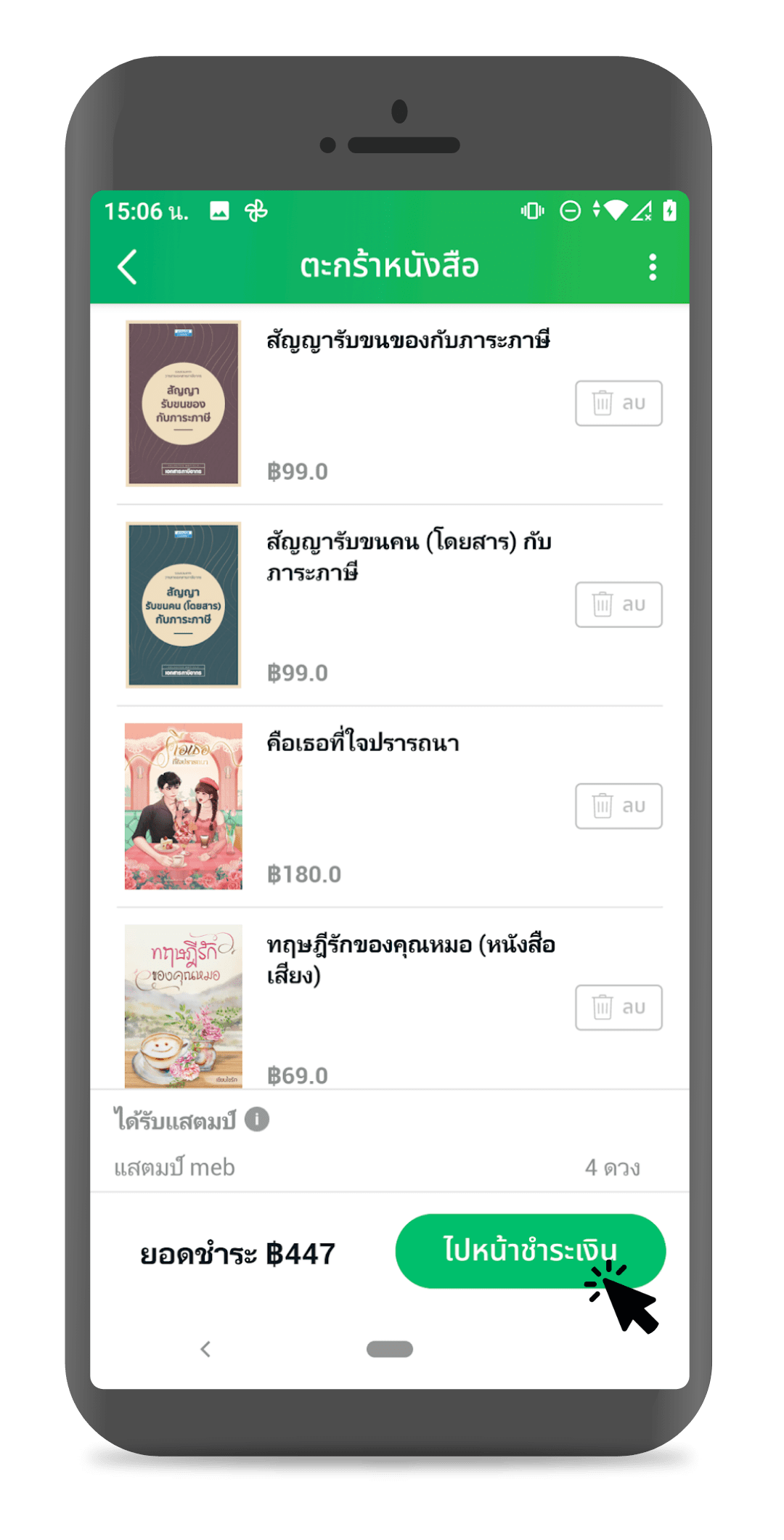
4. Select your payment method and press the "Checkout" button.